What is Metamask and How Does it Simplify Blockchain Transactions and Decentralized Applications (DApps)?
Decentralized finance has revolutionized the way we think about traditional financial systems. As the world becomes increasingly digitized, traditional banking methods are being challenged by an innovative and democratic approach to financial transactions. At the forefront of this revolution is Metamask, a powerful tool that allows users to interact seamlessly with decentralized applications (dApps) on the Ethereum blockchain.
Metamask is more than just a wallet; it is a gateway to a world of possibilities. Imagine having the ability to securely store your digital assets, make peer-to-peer transactions, and participate in decentralized finance protocols without the need for intermediaries. With Metamask, you have the utmost control over your financial sovereignty and can explore the vast ecosystem of dApps that have captured the imagination of developers, entrepreneurs, and visionaries around the globe.
But what exactly is Metamask? In simple terms, Metamask is a browser extension that functions as an Ethereum wallet. It allows you to manage your digital identity and interact with decentralized applications using a user-friendly interface. With Metamask, you can safely store your cryptocurrencies, sign transactions, and securely access dApps without compromising your private keys. Its seamless integration with popular web browsers makes it accessible to users across different platforms, whether you are using a desktop computer or a mobile device.
One of the key benefits of using Metamask is the ability to unlock the potential of decentralized finance. In the past, users had to rely on traditional financial institutions to facilitate transactions and manage their assets. However, with the emergence of blockchain technology and smart contracts, individuals can now participate in a global financial system that is open, transparent, and accessible to all. Whether you want to lend, borrow, trade, or earn interest on your digital assets, Metamask provides the tools you need to engage with decentralized finance protocols with ease.
Introduction to Metamask
Metamask is an innovative web browser extension that transforms your regular browser into a powerful tool for interacting with the Ethereum blockchain. It allows users to securely manage their cryptocurrency assets, interact with decentralized applications (dApps), and participate in blockchain-based transactions and smart contracts, all without leaving their browser environment.
With Metamask, users can effortlessly create and manage multiple Ethereum wallets, enabling them to securely store, send, and receive various cryptocurrencies like Ether (ETH) and ERC-20 tokens. This extension acts as a key vault, making it easier for users to authenticate their identity and sign transactions securely without needing to remember complex private keys.
In addition to managing digital assets, Metamask also acts as a gateway to the world of decentralized applications. By seamlessly integrating with web browsers, users can access a plethora of dApps directly within Metamask, making it easier to explore and utilize the full potential of the Ethereum ecosystem.
Key Features of Metamask
| Wallet Management | Effortlessly create, import, and manage Ethereum wallets |
| Secure Transactions | Sign transactions securely using key vault authentication |
| Asset Management | Store, send, and receive various cryptocurrencies and tokens |
| dApp Integration | Seamlessly access and interact with decentralized applications |
| Ethereum Network | Connect to Ethereum network and participate in blockchain activities |
As the popularity of decentralized applications continues to grow, Metamask serves as a valuable tool for both experienced cryptocurrency users and newcomers to the blockchain space. Its user-friendly interface, enhanced security features, and seamless integration make it an essential extension for anyone looking to explore the wonders of the Ethereum ecosystem.
Why Should You Use Metamask?
Discover the compelling reasons why incorporating Metamask into your digital experience can enhance your interactions within the blockchain ecosystem.
1. Enhanced Security and Privacy
In a rapidly evolving digital landscape, security and privacy are paramount. Metamask offers robust encryption and secure key management, keeping your transactions and personal information safe from unauthorized access. With its advanced security features, you can confidently explore the decentralized world of cryptocurrencies and blockchain technology.
2. Simplified User Experience
Gone are the days of complex and lengthy blockchain transactions. Metamask simplifies the process by providing an intuitive interface that allows seamless interactions with decentralized applications (dApps) and blockchain networks. By eliminating the need for manual input of complex addresses and configurations, Metamask streamlines the user experience, making it accessible to both beginners and experienced users alike.
Furthermore, with Metamask, you can conveniently manage multiple wallets and easily switch between various blockchain networks, providing flexibility and convenience for your diverse digital needs.
In addition, Metamask empowers users with customizable settings and smart contract verification, allowing for greater control and transparency in your blockchain interactions.
3. Access to the Expanding World of dApps
Metamask opens the door to a vast ecosystem of decentralized applications. By using Metamask, you gain access to a growing library of dApps that offer innovative solutions across various industries, including finance, gaming, art, and more. Embrace the potential of decentralized finance (DeFi), explore NFT marketplaces, and engage with cutting-edge blockchain projects in a user-friendly environment.
Whether you are an individual seeking new digital experiences or a developer looking to leverage the power of blockchain technology, Metamask provides a gateway to the ever-expanding world of dApps.
In summary, Metamask offers enhanced security and privacy, a simplified user experience, and access to a wide range of decentralized applications. By incorporating Metamask into your digital toolkit, you can explore and engage with the blockchain ecosystem with confidence and ease.
The Advantages of Utilizing Metamask for Ethereum Transactions
In today’s digital world, where cryptocurrencies are gaining immense popularity, an efficient and secure method for conducting Ethereum transactions is essential. This is where Metamask, a powerful browser extension, comes into play. By seamlessly integrating with your web browser, Metamask offers numerous advantages for Ethereum users, revolutionizing the way transactions are conducted.
Enhanced Security
One of the primary advantages of utilizing Metamask for Ethereum transactions is the enhanced security it provides. Metamask acts as a secure wallet, allowing users to store their Ether and other ERC-20 tokens in a protected environment. With Metamask, users have full control over their private keys, eliminating the need to rely on third-party platforms.
Furthermore, Metamask ensures that transactions are signed locally on your device, providing an additional layer of security. This eliminates the risk of private key exposure during the transaction process, offering users peace of mind and protecting them from potential hacks and unauthorized access.
User-Friendly Interface
Metamask provides a user-friendly interface, making it accessible to both beginners and experienced Ethereum users. With its intuitive design, users can effortlessly navigate through the platform and execute transactions with ease. Metamask eliminates the need for manual transaction verification by automating the process, ensuring quick and efficient execution.
Additionally, Metamask offers a seamless integration with various decentralized applications, commonly known as dApps. This allows users to interact with these applications directly from their web browsers, without the need for any additional software or complex setups. Metamask simplifies the entire process, enabling users to seamlessly access and utilize a wide range of decentralized services and platforms.
| Advantages of Using Metamask for Ethereum Transactions: |
|---|
| Enhanced Security |
| User-Friendly Interface |
How Does Metamask Work?
Understanding the inner workings of Metamask is essential to fully grasp its functionality and potential. In this section, we explore the intricate mechanisms behind Metamask’s operation, delving into its core principles and functions without explicitly referring to the terms “Metamask” or “browser extension.”
Metamask operates as a bridge between users and the Ethereum blockchain, facilitating seamless interaction and transactions. It leverages the power of cryptographic technology to ensure secure and trustless communication.
At a fundamental level, Metamask generates and stores users’ unique key pairs, consisting of a private key and a public key. The private key acts as an individual’s digital signature and is kept securely within the user’s device, while the public key serves as an identifier for external parties to interact with.
When initiating a transaction or signing a message, Metamask employs a series of cryptographic operations to confirm and verify the user’s intentions. This involves using the private key to generate a digital signature, which is then securely transmitted to the Ethereum network for validation.
Metamask also acts as an Ethereum wallet, enabling users to manage their digital assets securely. The wallet functionality allows users to view their account balances, send and receive funds, and interact with various decentralized applications (dApps) seamlessly.
Furthermore, Metamask incorporates a decentralized application browser, enabling users to explore and interact with the vast ecosystem of dApps built on the Ethereum network. It simplifies the process of accessing and utilizing dApps by seamlessly integrating them into the familiar web browsing experience.
Overall, Metamask provides users with a user-friendly interface and a robust set of cryptographic tools to securely interact with the Ethereum blockchain. By seamlessly integrating essential functionalities such as key management, transaction signing, and dApp browsing, Metamask empowers individuals to participate in the decentralized revolution with ease and confidence.
A Deep Dive into the Inner Workings of Metamask
Delving into the core mechanisms that power Metamask unveils an intricate ecosystem brimming with innovation and security. This section offers an in-depth exploration of the inner workings of Metamask, shedding light on its underlying concepts and functionalities.
The Ethereum Network
At the heart of Metamask lies the Ethereum network, a decentralized platform that enables the execution of smart contracts and the validation of transactions. Metamask interacts with this network, acting as a bridge between users and the blockchain, facilitating seamless transactions and interactions with decentralized applications (DApps).
The Wallet Functionality
Metamask not only acts as a gateway to the Ethereum network but also serves as a cryptocurrency wallet. It securely stores users’ digital assets, such as Ether (ETH) and various ERC-20 tokens, allowing easy management, tracking, and transfer of funds. Metamask ensures the safety of private keys, offering users full control over their assets.
The wallet functionality in Metamask comprises key components, including the account management system, transaction handling, and the address book. These elements work together seamlessly, ensuring secure and convenient handling of cryptocurrency assets within the app.
Metamask also provides users with the ability to import existing wallets, allowing the consolidation of multiple wallets into a single, easy-to-use interface. This feature simplifies the management of digital assets by providing a unified view and streamlined control.
The Browser Extension
To integrate Metamask with web browsers, the application provides a browser extension that users can install. This extension adds a Metamask icon to the browser toolbar, enabling quick and convenient access to the wallet functionality and seamless interaction with DApps.
When a user visits a DApp-enabled website, the Metamask extension detects the compatibility and automatically connects the user to their Ethereum wallet. This integration allows for secure authentication and transaction signing directly from the browser, offering a seamless user experience in the decentralized web environment.
- Key Concepts:
- – Ethereum network
- – Wallet functionality
- – Account management system
- – Transaction handling
- – Address book
- – Browser extension integration
By understanding these fundamental aspects of Metamask, users gain a comprehensive insight into the workings of this powerful tool. The subsequent sections will further explore the advanced features and potential use cases of Metamask, empowering individuals to embrace the decentralized revolution.
Getting Started with Metamask
Embarking on a journey to explore the potential of decentralized finance, blockchain technology, and the power of Ethereum can be an exciting and transformative experience. In this section, we will provide you with a comprehensive overview of how to begin your adventure with Metamask, a versatile and user-friendly Ethereum wallet.
1. Installation
Before diving into the world of decentralized applications and digital currencies, you need to install Metamask. Whether you are using a desktop browser or a mobile device, Metamask offers a seamless installation process. Head over to the official Metamask website and follow the instructions to get started.
2. Creating a Wallet
Once you have installed Metamask, you can now create your own Ethereum wallet. You will be guided through the process of setting up a unique password and generating your wallet’s seed phrase, also known as the backup phrase. It is crucial to store this phrase securely, as it is your key to accessing and recovering your funds.
Strongly consider enabling additional security measures, such as setting up a PIN or connecting a hardware wallet, to enhance the protection of your assets.
3. Connecting to Ethereum Networks
Metamask allows you to connect to various Ethereum networks, such as the mainnet, testnets, and even custom networks. Depending on your needs, you can choose the appropriate network to interact with different dApps and ecosystems. Understanding the network selection is essential to ensure that you are using the correct network for your desired transactions.
Remember to switch between networks with caution, as each network operates independently, and assets and transactions are not shared across different networks.
By following these initial steps, you are now ready to embark on your journey with Metamask. In the following sections, we will delve deeper into the features and functionalities of this powerful Ethereum wallet, empowering you to explore and participate in the decentralized ecosystem fully.
A Step-by-Step Guide to Setting Up and Using Metamask
Discover the seamless process of setting up and utilizing Metamask with this definitive step-by-step guide. This section will walk you through the essential steps required to establish and leverage the functionalities of this groundbreaking platform.
Step 1: Installation and Account Creation
Begin by downloading and installing the Metamask extension on your preferred web browser. Once installed, launch Metamask and create a new account by generating a unique password and securely storing the associated seed phrase.
Step 2: Import or Create a Wallet
Next, you have the option to import an existing wallet or create a new one. If you already possess a wallet, you can import it into Metamask using your private key or JSON file. Alternatively, select the “Create a Wallet” option to generate a fresh wallet.
Step 3: Network Selection
After creating your account or importing a wallet, you need to choose the network you wish to connect to. Metamask provides various options, including the Ethereum Mainnet and different test networks. Select the desired network based on your requirements.
Step 4: Managing Accounts
Metamask allows you to manage multiple accounts within a single interface. To add more accounts, click on the account icon and select “Create Account.” You can also rename, remove, or export accounts as needed.
Step 5: Fund Your Wallet
In order to utilize the capabilities of Metamask, it is essential to fund your wallet with the desired cryptocurrency. Obtain the relevant tokens or Ether from a reputable exchange or another wallet, and then transfer the funds to your Metamask address.
Step 6: Interacting with DApps
Once your wallet is funded, you can seamlessly connect to decentralized applications (DApps) using Metamask. Simply navigate to a DApp of your choice and confirm any transactions or interactions through the Metamask extension.
Step 7: Security and Backup
Ensure the security of your Metamask account by enabling additional security features such as two-factor authentication. Regularly backup your account by exporting your private key and seed phrase, storing them in secure locations.
Step 8: Exploring Additional Features
Metamask offers a range of additional features that can enhance your experience. These include token management, custom network configuration, and integration with hardware wallets. Familiarize yourself with these features to maximize the potential of Metamask.
Follow these step-by-step instructions to effortlessly set up and leverage the functionalities of Metamask, iterating yourself into the world of decentralized finance and blockchain technology.
Metamask Security and Privacy Features
Ensuring the safety and privacy of user transactions is of utmost importance in the world of digital finance. In this section, we will explore the robust security and privacy features offered by the Metamask application. By employing state-of-the-art encryption technology and advanced privacy protocols, Metamask provides users with a secure environment for conducting blockchain-based transactions.
Enhanced Encryption Technology
Metamask employs cutting-edge encryption techniques to safeguard user data and transactions. By utilizing encryption algorithms like AES-256 and RSA-2048, Metamask adds an additional layer of protection against unauthorized access or data breaches. This ensures that sensitive information, such as private keys and wallet addresses, remains encrypted and secure.
Decentralized and Trustless Operations
Metamask operates as a decentralized application (dApp) and implements trustless protocols to enhance security and privacy. By utilizing blockchain technology, Metamask eliminates the need for third-party intermediaries, reducing the risk of data manipulation or unauthorized access. Every transaction conducted through Metamask is verified by a network of nodes, ensuring authenticity and preventing tampering.
In addition, Metamask allows users to maintain full control over their private keys. This means that only the user has access to their wallet and funds, significantly reducing the risk of hacking or theft.
Furthermore, Metamask utilizes an anonymous and pseudonymous nature of blockchain transactions to protect user privacy. By providing users the ability to generate multiple wallet addresses and separate their identities, Metamask ensures that transactions can be conducted in a private and secure manner, shielding sensitive information from prying eyes.
Overall, the combination of advanced encryption technology, decentralized operations, and privacy-focused features make Metamask a trusted and secure tool for interacting with the world of decentralized finance (DeFi) and blockchain networks.
Questions and answers: What is metamask
What is Metamask and how does it work?
Metamask is a cryptocurrency wallet that allows users to store, send, and receive digital assets on the Ethereum blockchain. It functions as a browser extension and can be installed on popular browsers like Chrome and Firefox. Metamask securely stores a user’s private keys, which are required to access their Ethereum accounts and sign transactions. It also provides a user-friendly interface for interacting with decentralized applications (dApps).
Is Metamask safe to use?
Yes, Metamask is generally considered to be safe if used correctly. It uses strong encryption to protect private keys and ensures that they are stored locally on the user’s device, rather than on a centralized server. However, it is important for users to follow good security practices, such as using a strong and unique password, enabling two-factor authentication, and keeping their software up to date, in order to minimize the risk of unauthorized access.
Can I use Metamask on my mobile device?
Yes, Metamask is available as a mobile application for both iOS and Android devices. Users can download and install the app from their respective app stores. The mobile version of Metamask offers similar functionalities to the browser extension, allowing users to manage their Ethereum accounts and interact with dApps on the go.
What are the benefits of using Metamask?
There are several benefits of using Metamask. Firstly, it provides a convenient and user-friendly way to manage Ethereum accounts and interact with dApps, without the need to rely on complicated command-line interfaces. It also offers enhanced security by storing private keys locally and encrypting them with a user-defined password. Additionally, Metamask supports multiple networks, allowing users to easily switch between different Ethereum testnets and the mainnet.
Are there any alternatives to Metamask?
Yes, there are several alternatives to Metamask. Some popular options include MyEtherWallet (MEW), Trust Wallet, and Ledger Live. Each of these wallets offers its own unique features and may cater to different user preferences. It is recommended to research and compare different wallet options before choosing the one that best suits your needs.
What is Metamask?
Metamask is a cryptocurrency wallet and browser extension that allows users to interact with the decentralized web. It acts as a bridge between traditional web browsers and the Ethereum blockchain, enabling users to securely manage their digital assets and interact with decentralized applications (dApps).
How does Metamask work?
Metamask works by providing users with a digital wallet that holds their cryptocurrency assets. It generates a unique cryptographic key pair for each user, which is stored securely in their browser vault. When a user interacts with a dApp or sends a transaction, Metamask signs the transaction using the user’s private key and broadcasts it to the Ethereum network.
How does Metamask facilitate cryptocurrency transactions?
Metamask is a crypto wallet that enables users to store, send, and receive cryptocurrencies like Ethereum and ERC-20 tokens. It acts as a bridge between users and the Ethereum blockchain, allowing them to interact with decentralized applications (dApps) and swap tokens directly from their wallet.
What is the significance of the secret recovery phrase in Metamask?
The secret recovery phrase, also known as the seed phrase, is a crucial aspect of Metamask’s security features. It consists of 12 words that serve as a backup for accessing and recovering the wallet. Users must keep this phrase secure and never share it with anyone to protect their funds.
How can you recover your Metamask wallet using the secret recovery phrase?
To recover your Metamask wallet, you can simply enter the secret recovery phrase into the wallet interface during the setup process or when restoring a wallet. Metamask will then regenerate your wallet’s private keys and restore access to your funds.
What are some advantages of using Metamask?
Metamask offers several advantages, including its user-friendly interface, seamless integration with dApps and decentralized exchanges (DEXs), support for Ethereum-based tokens, and the ability to manage multiple wallets. Additionally, it provides enhanced security features such as the secret recovery phrase and hardware wallet integration.
How does Metamask ensure the security of users’ funds?
Metamask employs various security measures to safeguard users’ funds, including encrypted private keys, secure password protection, and the secret recovery phrase. Additionally, users can enable hardware wallet integration for an extra layer of security.
Can you use Metamask on mobile devices?
Yes, Metamask is available as a mobile app for both iOS and Android devices. Users can download the app from the respective app stores and access their Ethereum wallets on the go.
What is the process for setting up Metamask?
To set up Metamask, users need to download and install the official browser extension or mobile app. During the setup process, they will be prompted to create a new wallet, set a password, and generate a secret recovery phrase. After confirming the backup phrase, the wallet is ready to use.
How does Metamask handle token swaps?
Metamask allows users to swap tokens directly from their wallet interface using decentralized exchanges (DEXs) such as Uniswap. Users can select the tokens they want to swap, specify the desired amount, and complete the transaction, with Metamask handling the token exchange process.
What precautions should users take when using Metamask?
Users should ensure that they download Metamask from the official source and verify its authenticity. They should also keep their secret recovery phrase secure and avoid sharing it with anyone. Additionally, enabling two-factor authentication and using hardware wallets can further enhance security.
What is Metamask, and what does it enable users to do?
Metamask is a software cryptocurrency wallet that enables users to store, send, and receive Ethereum and ERC-20 tokens. It also allows users to interact with decentralized applications (dApps) and decentralized exchanges (DEXs) directly from their browser.
How can you recover your wallet in Metamask?
To recover your wallet in Metamask, you need to use the 12-word backup phrase provided during the initial setup. By entering this phrase into the wallet interface, you can regenerate your wallet’s private keys and restore access to your funds.
What platforms does Metamask support?
Metamask is primarily available as a browser extension for Google Chrome, Firefox, and other Chromium-based browsers. Additionally, there is a mobile app version of Metamask available for both iOS and Android devices.
What are some advantages of using Metamask?
Metamask offers several advantages, including its user-friendly interface, support for Ethereum-based tokens, ability to swap tokens directly from the wallet, and seamless integration with dApps and DEXs. It also provides enhanced security features such as the 12-word backup phrase.
Can Metamask be used as a hardware wallet?
No, Metamask is a software wallet and does not support hardware wallet integration. However, users can enhance the security of their Metamask wallet by using hardware wallets in conjunction with Metamask.
How does Metamask handle gas fees?
Metamask provides users with control over gas fees when making transactions on the Ethereum network. Users can adjust the gas fee according to their preferences and requirements, ensuring timely confirmation of transactions.
What steps are involved in setting up Metamask?
To set up Metamask, users need to download and install the official browser extension or mobile app. During the setup process, they will be prompted to create a new wallet, set a password, and generate a 12-word backup phrase. After confirming the backup phrase, the wallet is ready to use.
What is the purpose of the 12-word backup phrase in Metamask?
The 12-word backup phrase serves as a crucial security measure in Metamask. It allows users to recover their wallet and access their funds in case they lose access to their device or encounter any issues with their wallet.
How does Metamask ensure the security of users’ funds?
Metamask employs various security measures, including encrypted private keys, secure password protection, and the 12-word backup phrase. Additionally, users should keep their wallet information private and avoid sharing it with anyone.
What should users do to keep their Metamask wallet secure?
Users should keep their 12-word backup phrase secure by storing it in a safe and accessible location. They should also enable password protection and avoid sharing their wallet information with anyone. Additionally, users should regularly update their browser and Metamask extension for added security.
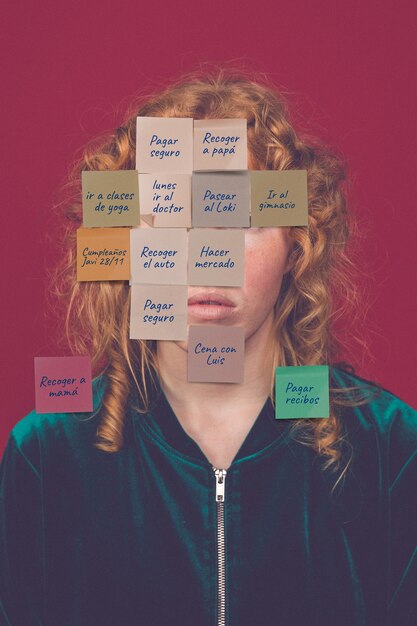






No responses yet